There’s no denying that Shopify is one of the top e-commerce platforms—and don’t just take my word for it! Just look at the figures.
Small businesses rely on Shopify, a platform that has seen unprecedented growth of 201.53% in the last few years and now powers over two million stores worldwide. It’s not just small companies taking advantage either; even well-known brands like Tesla and Pepsi have put their trust in it to keep them active online.
Regardless of the e-commerce platform you decide on, there is much more to be done than merely creating your content and clicking ‘publish’. To ensure success, it’s critical that you understand how SEO for Shopify functions and develop a strategy to implement it efficiently.
With this Shopify SEO guide, you’ll learn why the platform is so useful for your business, discover its impressive features and functions, as well as find some of the best tools to help you maximize profits from your store.
Why should you make the smart decision to invest in Shopify’s SEO services?
E-commerce businesses must prioritize SEO to succeed. By optimizing your website for search engines, you can get more visitors and increase the chances of turning them into customers. It’s a powerful way to accelerate growth in an online setting – so don’t miss out on this opportunity!
If you’re still not sure if it’s worth investing in SEO optimization for Shopify, here are a few more benefits that will help change your decision.
SEO:
- Leveraging SEO can drastically boost your online presence, enabling more and more people to discover what you have to offer. Rank higher in search results now with a few clicks – it’s that easy!
- By attracting targeted traffic, you can rest assured that your visitors are more likely to convert and become loyal customers of your business.
- Easily boost your trust and credibility with potential customers by allowing them to discover your website quickly.
- With the ability to select your most relevant keywords, you can easily reach and engage with those who are most likely to be interested in your product or service.|
Shopify gives you the perfect environment to hone your copy and implement the keywords that matter most for SEO. With complete control over content and structure, this platform is ideal for getting found in Google search results.
Despite its advantages, Shopify’s shortcoming is that it yields less power over design and coding. Fortunately, the platform remains up-to-date with Google’s most recent guidelines and utilizes SEO best practices.
How Does Shopify Support SEO?
Shopify knows the importance of SEO, so they’ve included a range of integrated features to make sure their customers can easily optimize their online stores and get found on search engines. Features like:
- URL optimization
- meta tags support
- Canonical tags
- mobile friendly
- auto-generated robot txt file (a text file that helps to instruct web spiders)
- 301 redirects
- SSL certification
- structured data
- automatic sitemaps and XML sitemaps
- ability to edit your store’s URL structure.
- SSL certification
- structured data
Utilizing these features can help to increase visibility, driving more traffic and leads that could in turn become customers. With this improved exposure, your business has the potential for tremendous growth!
Furthermore, Shopify’s expansive app store has plentiful SEO-centric applications to help with keyword exploration, link construction, and analytics. Last but not least, Shopify has an incredibly helpful blog that provides comprehensive articles on boosting your website for premier search engine rankings and other topics.
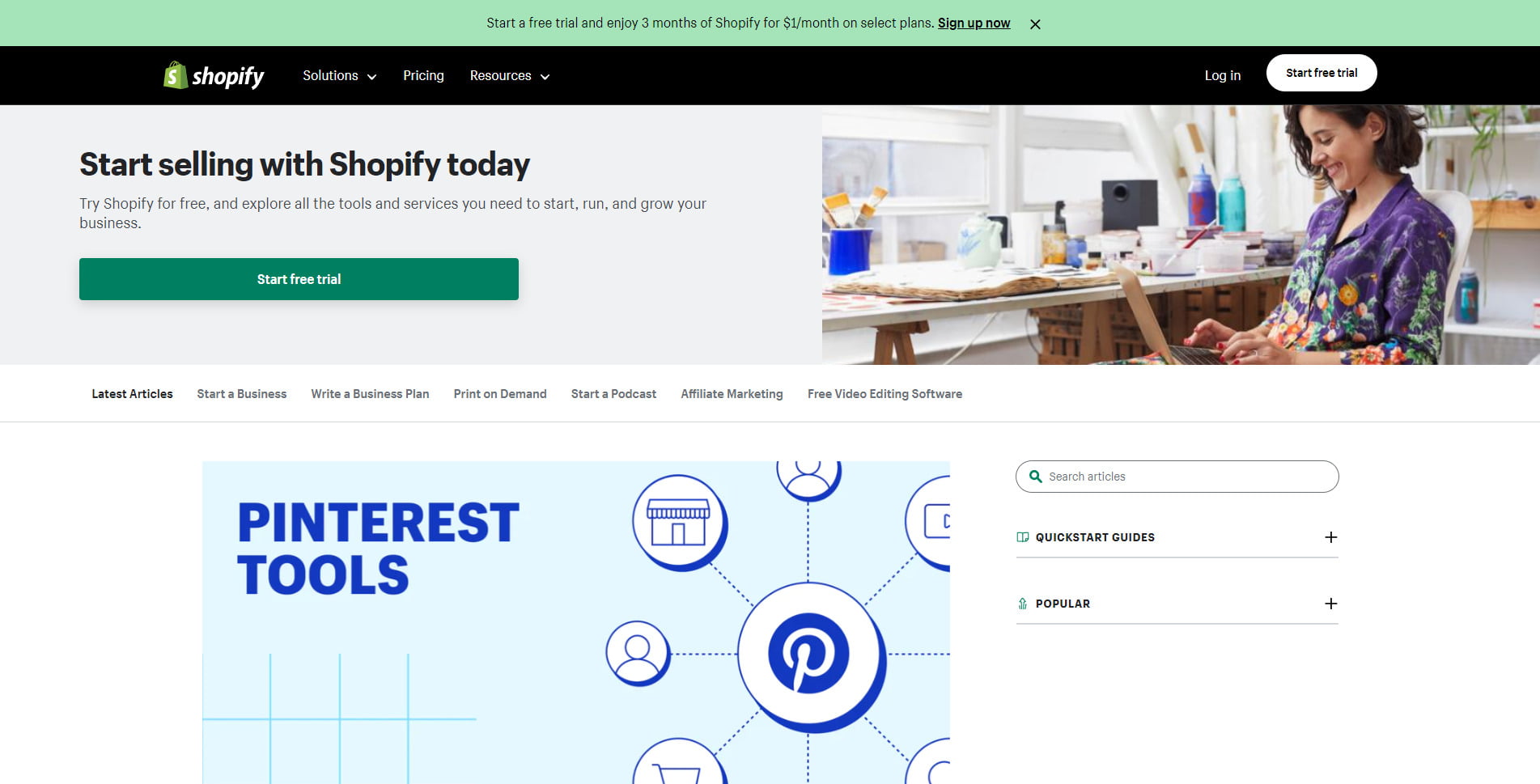
Discover How To Enhance Your Shopify Pages For Maximum Search Engine Visibility
Running a store? Look no further! Here are some handy tips to help you optimize your Shopify SEO and drive more traffic to your site:
- The initial step toward optimizing Shopify SEO is to relevant keywords and incorporate them across all of your content.
- If you want to optimize your Shopify store, creating high-quality content should be a priority. Content is the keystone of SEO success, so make sure all website pages and blogs are clear and helpful. Make quality content an integral part of your e-commerce marketing strategy for Shopify, as it will pay off in spades when visitors start streaming into your page!
- Establish trust with potential customers by installing a Shopify review app like Shopify Reviews or Yotpo; this will add credibility to your business.
- To ensure optimum SEO effectiveness, select the most suitable Shopify theme. Consider criteria such as compatibility, responsiveness, mobile-friendliness, navigability and customization.
- After creating your website, be sure to enroll it in Google Search Console and Bing Webmaster tools for website indexing.
Next, Shopify has these SEO tips:
- Utilizing Shopify’s template, you can customize your robots.txt.liquid to suit your needs – enabling or disabling pages from getting crawled, blocking crawlers of choice, introducing more site crawlers, and adding rules for crawl delay selectively!
- Finding the most relevant keywords for your content is crucial, and Ubersuggest offers a free version with plenty of features. After you’ve chosen your preferred words, incorporate them into everything from titles and descriptions to ALT text and URLs. Make sure these terms are included in all aspects of your business’ online presence so that search engines can properly identify what it is you’re offering!
- Allow search engines to easily understand your website with Shopify’s SEO best practices! With a logical content hierarchy, URLs that are easy to comprehend and comprehensive pages without iframes, you can rest assured that the structure of your site will be optimized for visibility.
- To optimize your store’s visibility, submit your Shopify-generated sitemap.xml file to search engine platforms! That way, you can be sure that the root directory of your domain is easily accessible and discoverable across the web.
- Utilizing descriptive file names on images not only improves the accessibility of your site, but also gives Google more context and insight into its content.
- Strategically embed links to relevant pages for an improved user experience.
- Ensure your store navigation is optimized for maximum efficiency by examining the website’s menu, adding search functionality and labels to categories/menus, and making important links more visible. By taking these steps you guarantee visitors will be able to locate what they are searching for quickly and easily.
Although there are other ways to boost your Shopify store’s SEO, they can be difficult to comprehend. Keep reading for more insight into optimizing your shop’s SEO performance!
1. Avoid Duplicate Pages and Content
Are you suffering from duplicate page issues on your e-commerce site? Shopify’s ‘collections’ feature provides a straightforward way to organize all of your products, but it also results in extra URLs. So how does this affect the SEO for your store on Shopify?
If you’re not careful, search engines could index the incorrect page on your website. Fortunately, there are straightforward solutions like canonical tags and redirections to address this problem. Additionally, duplication issues may arise from product pages or other content present on your site; these too can be solved by using preventive measures such as canonical tags and redirects.
Although some may feel apprehensive about the potential for Google penalties due to duplications, rest assured that your website is safe. In fact, Google explicitly states they will not impose any punishment on sites with innocent duplication issues. Despite the convenience of redirects, it can lead to a lack of link equity since search engines may have difficulty consolidating link metrics.
If you’re searching for duplicate content, consider utilizing one of these helpful tools:
- Semrush (for domain duplication)
- Siteliner
- Screaming Frog
Take advantage of Screaming Frog’s SEO Spider to identify exact and near duplicates so that you can eliminate them with canonical tags, redirects, or setting up parameters in Google’s search console.
2. Strategically Select Keywords That Resonate with Your Target Audience
To effectively reach your target customers, consider what words or phrases they would utilize in a search engine. Generate a list of these proposed keywords, and you’ll be well on your way to optimizing for higher visibility online.
When it comes time to narrow down your list of keywords, you’ll need to think strategically. Which ones will be most beneficial for your Shopify store? Additionally, look into:
- Stiff competition for each keyword has made it difficult to rank higher in search engine results.
- How relevant it is to your product offerings and ideal customer base.
- Identifying the most profitable keywords that can generate high conversion rates
To help your keyword research, here is a list of some useful tools:
- Ubersuggest
- Ahrefs
- Google Search Console
Maximize your website’s potential by seamlessly integrating keywords throughout.
3. Enhance Your Metadata
Optimizing your metadata is essential when it comes to SEO for Shopify. It helps boost the search engine rankings of your store, driving more organic traffic and appearing higher in search results.
To ensure your metadata optimization is successful, here are a few factors to consider:
- Utilize keywords carefully. Don’t stuff your titles and descriptions with a bunch of keywords; it will have an adverse effect on your SEO ranking. Rather, include only the most relevant phrases that customers are likely to use in their searches, prefacing them with the key words you deem most important.
- Optimize your titles and descriptions by keeping them concise. Verbose or convoluted titles and descriptions are difficult to comprehend, leading potential customers away from you in search results. Get right to the point so that viewers know exactly what they’re looking at.
- Get creative and engage your customers with 50-160 characters. Connect easily, quickly, and effectively!
- Create meta descriptions that will motivate your visitors to take action. Clearly express what it is you want them to do and provide a sense of urgency in order to drive conversions.
- When you’re ready to make changes or add new meta tags to your Shopify store, simply visit the ‘Products and Online Store’ menu on your Shopify admin page. From there, click on ‘All Products’, then select the item that needs optimization and enter its description in the space provided. It’s as easy as that!
4. Ensure Your Pages Load Swiftly – Don’t let your visitors wait too long for your site to load
In this world of instantaneous gratification, speed is essential. To remain competitive and keep your customers contented with their experience on your website, it needs to load up quickly and efficiently.
According to the latest data from Portent, website speed is becoming increasingly faster – 86 percent of pages now load within five seconds or less, a considerable increase from 81% in 2019.
Research has shown that ultra-fast loading sites with a one-second load time have an incredible 2.5 higher conversion rate than those taking five seconds, making it clear that speed is key when it comes to e-commerce websites.
Thankfully, there are a few measures you can take to ensure your webpages load quickly regardless of connection speeds. These include:
- Speed up your website loading times by optimizing your images. These are usually the biggest files in a domain, so they need to be managed proactively.
- Maintaining neat, orderly code on your website is imperative. A tangle of unrefined lines can considerably reduce loading speeds, so taking the time to refine and streamline your code will have a considerable impact.
- Enhance the performance of your website by minifying HTML, CSS and JavaScript code – eliminating superfluous characters and lines to create smaller yet more efficient files.
- Make sure to utilize a dependable web host with lightning-fast speeds.
- Eliminate apps and themes that slow your website speed to maximize efficiency.
5. Don’t Underestimate the Power of User Experience
If you’re managing an e-commerce store, you must never disregard its user experience (UX). A bad UX will inevitably drive away potential customers and harm the viability of your business.
A crucial part of creating a positive user experience is having an easy-to-navigate website. Not only does straightforward navigation boost UX, but it can also boost SEO for Shopify sites by ensuring users on different devices are able to properly view your pages.
To illustrate a seamless navigation experience, take a look at this example.

Besides the simple selection of products and minimal choices, you can additionally:
- Create menus that are straightforward and simple to understand for your customers.
- Leverage drop-down menus to assist customers in narrowing down their choices, allowing them to easily find what they are looking for.
- By utilizing breadcrumbs, you can easily guide users through your website – from the home page to a product page or whatever else they may be looking for.
- Make it easy for your customers to locate their desired product by incorporating a search bar on your website.
Let’s now examine Shopify’s blog function and explore its features.
6. Don’t Miss Out on the Benefits of Shopify Blog
If you’re running a Shopify store, then you should definitely leverage the blog function to maximize traffic and strengthen your SEO. To do so, here are some pro tips that will help optimize and boost your Store’s blog for higher rankings:
Optimize your titles, descriptions, and URLs with relevant keywords for maximum visibility on search engines.
- Ensure that your blog posts feature captivating titles filled with relevant keywords. Your descriptions and URLs must also be keyword-oriented but also compelling and informative for readers.
Use of images and videos
- To make your content stand out, use videos and images to break up the text. Not only will they add appeal to your audience, but they’ll also give you an edge in search engine optimization. You have a better chance of showing up in image and video searches when you integrate these visual elements into your site’s content.
Increase your visibility and engagement by sharing your content on social media platforms
- Make sure to share your newest blog post on popular social media platforms like Twitter, Facebook, and Instagram for maximum exposure.
Create educational and beneficial content
- The blog offers helpful advice, practical how-to posts, and the latest trends. In other words, it’s an essential resource for users who want to stay informed.
Now that you’ve discovered a few techniques for creating an awesome Shopify blog, let’s explore some of the best SEO tools available.
7. SEO Tools For Shopify
If you’re searching for a foolproof method to drive more traffic to your Shopify store, SEO is unquestionably one of the best options. Yet with so many diverse tools accessible, how can you determine which ones are perfect for what your company needs?
Ask yourself these questions:
1. What goals do you have?Prior to evaluating different SEO tools, it’s essential that you understand your objectives. Do you desire a surge in traffic from particular countries or continents? Or are you hoping for an improved ranking with specific keywords? Once these goals have been established, narrowing down the search for the ideal tool becomes much easier.
2. What is your available budget for this project?Whether you have a large or small budget, there are various SEO tools available for both free and paid use. Here are some to consider:
- Tiny IMG SEO Image Optimizer
- SEO HTML Sitemap
- SEO JSON‑LD Boost by Verge
Before settling on any of these tools, or any others for that matter, be sure to look into their features and compatibility in detail so you know they will work well with your current website’s capabilities as well as meet all of your needs.
FAQs
Is Shopify SEO Good?
Shopify stands out in the SEO world due to its impeccably clean coding and organized structure. For those looking for an extra boost in search engine optimization, Shopify offers a vast array of features guaranteed to help you get ahead. You can add alt text to images, and create unique titles and descriptions tailored specifically for your page – all with just a few clicks! With Shopify’s easy-to-use tools, optimizing your presence on any search engine is now easier than ever before.
How To Do SEO For a Shopify Store?
Kickstart your website’s success by making sure it is organized and simple to navigate; this will help search engines index your site better, allowing you to gain higher rankings on SERPs.
Identify the keywords that are most likely to attract visitors to your website, and incorporate them into all of your titles, product descriptions, and blog posts. When you use relevant search terms on an ongoing basis throughout your content, you will increase the probability of attracting more users who might be interested in what you have to offer.
It is essential to have a mobile-friendly website, as more and more people are relying on their phones or tablets to access the internet
Are Plugins Available to Improve Shopify SEO Optimization?
Absolutely, you can add plugins to help with SEO optimization on Shopify and maximize your shop’s visibility in SERPs. Yoast, All in One SEO Pack, and EZSEO for Shopify are the best-known options that will take your shop to the top of search engine results pages.
How Quickly Do Shopify Pages Load?
Shopify is here to reduce the delay and optimize page loading times, especially for newcomers. After the initial load of a page, Shopify stores it in their cache meaning faster access when revisiting. Furthermore, they use powerful servers which allow you to compare your site performance with other store owners using speed reports– so you’re sure to get every ounce of efficiency out of your website.
A recent analysis conducted by Littledata.io has revealed that the average full page loading time on Shopify for a mobile device is 4.2 seconds.
Conclusion
Investing the time and effort into optimizing your Shopify site for SEO is an ongoing process, but trust me: it’s worth every minute. You will be rewarded with a steady stream of organic traffic that converts over time.
By utilizing the tips enumerated in this article – such as accelerating your website, avoiding duplicate content, and optimizing Shopify SEO – you can witness noticeable progress.
For faster load times and higher traffic, it is essential to erase any unnecessary apps or theme elements. Furthermore, optimizing your content with relevant keywords can help you attract more target users.